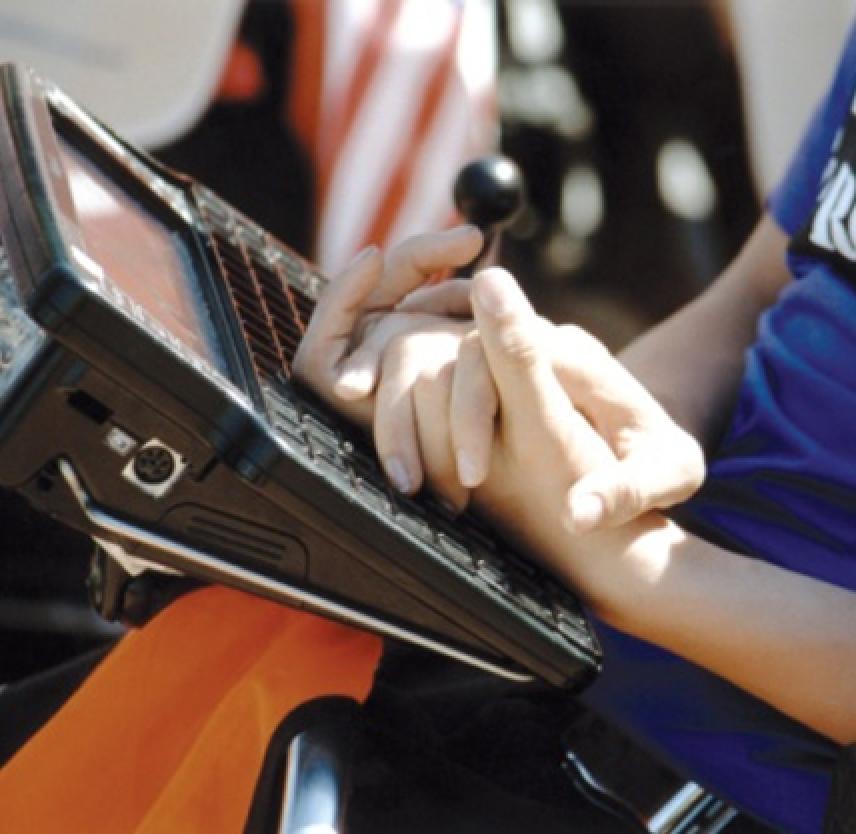
Accessible electronic and information technology is technology that can be used by people with a wide range of abilities and disabilities. It incorporates the principles of universal design. Each user is able to interact with the technology in ways that work best for him or her. Accessible technology is either directly accessible — in other words, it is usable without assistive technology — or it is compatible with standard assistive technology. Just as buildings that have ramps and elevators are accessible to wheelchair users, products that adhere to accessible design principles are usable by people with a wide range of abilities and disabilities.
Examples of accessible electronic and information technology:
- Accessible software applications may include features specifically designed for users with disabilities. However, they always give users more than one way of accomplishing a task. They use established standards for displaying menus and prompts that can be interpreted by assistive technology. They allow users to use the mouse alone, the keyboard alone, or a combination of the two. They rely on more than color to convey information. Installation instructions, user guides, and other documentation are available in alternate formats, such as large print, Braille, and electronic text.
- Accessible multimedia products, which may be distributed on videotapes, CDs, DVDs, or the World Wide Web, include synchronized text captions for spoken information and other audio content and provide synchronized audio descriptions for visual content. They offer more than one way to input commands or respond to prompts. For instance, imagine that a character's voice on a CD tells a child to click on an animal to learn more about it. Children who are deaf or hard of hearing cannot hear the instructions. Children who are blind cannot click on the animal because they cannot see what is on the computer screen. Providing captions in addition to spoken instructions allows children with hearing impairments who can read to participate. Providing keyboard commands for all functions of the software allows children with visual impairments to participate. Captioning and alternative ways of navigating can make a big difference in the ability of students with disabilities to use these technologies independently. Descriptive narration and audio navigation (talking menus) are also essential in order for those with vision impairments to access videos and DVDs independently.
- Accessible websites are designed to be usable by individuals with a broad range of abilities and disabilities; they are designed so that all visitors can navigate the site, access content, and participate in interactive web activities. Accessible web sites provide a text equivalent (typically a description) for all nontext elements, such as audio, video, graphics, animation, graphical buttons, and image maps. This allows those who cannot see the screen to access the information with a screen reader that can read the description of a picture but cannot "read" the picture.
- Accessible copy machines can be operated in more than one way using keypads, touch screens, or voice recognition. Height and position can be adjusted so that controls are within easy reach and the display can be viewed easily. Document feeders are located at desk height, putting them within reach.
From the University of Washington. http://www.washington.edu.
