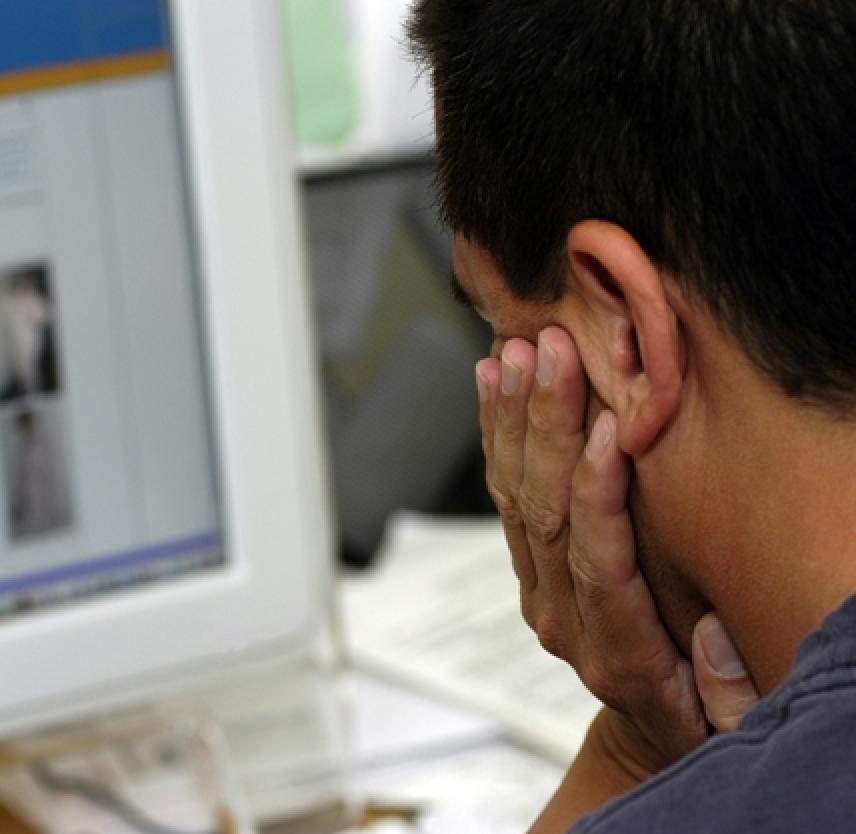
Your search for online health information may start on a known, trusted site, but after following several links, you may find yourself on an unfamiliar site. Can you trust this site? Here are some key questions you need to ask.
1. Who runs and pays for the website?
Any reliable health-related Web site should make it easy for you to learn who’s responsible for the site. For example, on the NCCIH Web site, each major page clearly identifies NCCIH and, because NCCIH is part of NIH, provides a link to the NIH homepage. If it isn’t obvious who runs the Web site, look for a link on the homepage to an “About This Site” page.
You can also learn about who runs a Web site by looking at the letters at the end of its Web address. For example, Web addresses (such as NCCIH’s) that end in “.gov” mean it’s a government-sponsored site; “.edu” indicates an educational institution, “.org” a noncommercial organization, and “.com” a commercial organization.
You can trust sites with “.gov” addresses. You can also trust sites with “.edu” addresses if they’re produced by the educational institution. Personal pages of individuals at an educational institution may not be trustworthy, even though they have “.edu” addresses. The presence of “.org” in an address doesn’t guarantee that a site is reputable; there have been instances where phony “.org” sites were set up to mislead consumers. Also, some legitimate “.org” sites belong to organizations that promote a specific agenda; their content may be biased.
You should know how the site supports itself. Is it funded by the organization that sponsors it? Does it sell advertising? Is it sponsored by a company that sells dietary supplements, drugs, or other products or services? The source of funding can affect what content is presented, how it’s presented, and what the site owners want to accomplish.
2. What is the purpose of the site?
The site’s purpose is related to who runs and pays for it. The About This Site page should include a clear statement of purpose. To be sure you’re getting reliable information, you should confirm information that you find on sales sites by consulting other, independent sites where no products are sold.
3. What is the source of the information?
Many health/medical sites post information collected from other Web sites or sources. If the person or organization in charge of the site didn’t create the material, the original source should be clearly identified. For example, the Health Topics A–Z page on the NCCIH site provides links to some documents that NCCIH didn’t create; in those instances, the source of the documents is always identified.
4. What is the basis of the information?
In addition to identifying the source of the material you’re reading, the site should describe the evidence (such as articles in medical journals) that the material is based on. Also, opinions or advice should be clearly set apart from information that’s “evidence-based” (that is, based on research results). For example, if a site discusses health benefits people can expect from a treatment, look for references to scientific research that clearly support what’s said. Keep in mind that testimonials, anecdotes, unsupported claims, and opinions aren’t the same as objective, evidence-based information.
5. Is the information reviewed?
You can be more confident in the quality of medical information on a Web site if people with credible professional and scientific qualifications review the material before it’s posted. Some Web sites have an editorial board that reviews content. Others put the names and credentials of the individuals who reviewed a Web page in an Acknowledgments section near the end of the page.
6. How current is the information?
Some types of outdated medical information can be misleading or even dangerous. Responsible health Web sites review and update much of their content on a regular basis, especially informational content such as fact sheets and lists of frequently asked questions (FAQs). Other types of site content, however, such as news reports or summaries of scientific meetings, may never be updated; their purpose is to describe an event, rather than to provide the most up-to-date information on a topic.
To find out whether information on a Web page is old or new, look for a date on the page (it’s often near the bottom).
7. What is the site’s policy about linking to other sites?
Web sites usually have a policy about establishing links to other sites. Some sites take a conservative approach and don’t link to any other sites. Some link to any site that asks or pays for a link. Others only link to sites that have met certain criteria. You may be able to find information on the site about its linking policy. (For example, you can find information about NCCIH’s linking policy on the NCCIH Web Site Information and Policies page at nccih.nih.gov/tools/privacy.htm.) Unless the site’s linking policy is strict, don’t assume that the sites that it links to are reliable. You should evaluate the linked sites just as you would any other site that you’re visiting for the first time.
8. How does the site handle personal information?
Many Web sites track visitors’ paths to determine what pages are being viewed. A health Web site may ask you to “subscribe” or “become a member.” In some cases, this may be so that it can collect a user fee or select information for you that’s relevant to your concerns. In all cases, this will give the site personal information about you.
Any credible site asking for this kind of information should tell you exactly what it will and will not do with it. Many commercial sites sell “aggregate” (collected) data about their users to other companies—information such as what percentage of their users are women older than 40. In some cases, they may collect and reuse information that’s “personally identifiable,” such as your ZIP Code, gender, and birth date. Be sure to read any privacy policy or similar language on the site, and don’t sign up for anything you don’t fully understand. You can find NCCIH’s privacy policy at nccih.nih.gov/tools/privacy.htm#privacy.
9. How does the site manage interactions with users?
You should always be able to contact the site owner if you run across problems or have questions or feedback. If the site hosts online discussion areas (forums or message boards), it should explain the terms of using this service. If the site is affiliated with social networking sites such as Twitter, Facebook, or YouTube, it should explain the terms of using them. Look for a social media comments policy on the Web site. NCCIH’s social media comments policy is here: nccih.nih.gov/tools/commentpolicy.htm. Spend some time reading what has been posted before joining in to see whether you feel comfortable with the environment. You may also be able to review past discussions. For example, NCCIH has an archive of its Twitter chats here: nccih.nih.gov/news/events/twitterchat/archive.
10. Are You Reading Real Online News or Just Advertising?
In April 2011, the Federal Trade Commission warned the public about fake online news sites promoting an acai berry weight-loss product. On a typical fake “news” site, a story described an investigation in which a reporter used the product for several weeks, with “dramatic” results. The site looked real, but it was actually an advertisement. Everything was fake: there was no reporter, no news organization, and no investigation. The only real things were the links to a sales site that appeared in the story and elsewhere on the Web page. Similar fake news sites have promoted other products, including work-at-home opportunities and debt reduction plans.
You should suspect that a news site may be fake if it:
- Endorses a product. Real news organizations generally don’t do this.
- Only quotes people who say good things about the product.
- Presents research findings that seem too good to be true. (If something seems too good to be true, it usually is.)
- Contains links to a sales site.
- Includes positive reader comments only, and you can’t add a comment of your own.
How To Protect Yourself
If you suspect that a news site is fake, look for a disclaimer somewhere on the page (often in small print) that indicates that the site is an advertisement. Also, don’t rely on Internet news reports when making important decisions about your health. If you’re considering a health product described in the news, discuss it with your health care provider.
From the National Center for Complementary and Integrative Health, National Institutes of Health. www.nccih.nih.gov
